Modifying a Category
To change the definition of a Sales Rep Category:
1) Make sure you are logged in with an ID that has administrative privileges.
2) Click on  in
the Button Bar or Tools->System Console.
in
the Button Bar or Tools->System Console.
3) Click on  for
SRA Configuration in the System Console page.
for
SRA Configuration in the System Console page.
4) Click on  for
SRA Category. The initial category
configuration form appears.
for
SRA Category. The initial category
configuration form appears.
5) Select the category name in the SRA CATEGORY
field. The formís fields will be populated with that categoryís information. (An
example is shown below.)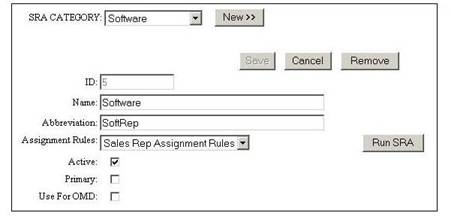
6) Change the fields as needed. See table.
Note: Putting a check in the Primary
field will make this category the Primary category. The box cannot be unchecked.
Refer to the field description.
7) Click on Save.
8) If you have changed the Assignment Rules field and are ready to reassign Sales Reps according to the new rules, click on Run SRA. See Automatic Reassignment.
9) To exit the form, click on Cancel.
10) Click on home (mySalesChain) to exit from SRA options.