Disabling a Category
In certain scenarios, an existing category may no longer be needed. For example, if you had a category for Software but no longer plan to continue selling software, you would want to remove the category.
If a category has been used for at least one lead in the system, the category cannot be deleted. However, it can be disabled so that it will no longer have Sales Rep assignments and may not be used for any future leads. To disable a Sales Rep Category:
1) Make sure you are logged in with an ID that has administrative privileges.
2) Click on  in
the Button Bar or Tools->System Console.
in
the Button Bar or Tools->System Console.
3) Click on  for
SRA Configuration in the System Console page.
for
SRA Configuration in the System Console page.
4) Click on  for
SRA Category. The initial category
configuration form appears.
for
SRA Category. The initial category
configuration form appears.
5) Select the category name in the SRA CATEGORY
field. The formís fields will be populated with that categoryís information. (An
example is shown below.)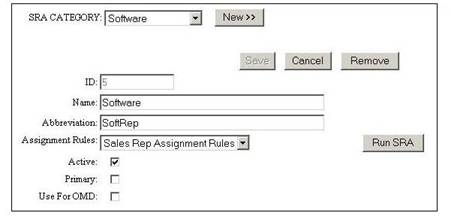
6) Click on the Active box to clear the checkmark.
7) Click on Save.
8) To exit the form, click on Cancel.
9) Click on home (mySalesChain) to exit from SRA options.