Attach a File to an Order
You can attach an external file to an order no matter what status it is in. An external file is some file that is on a local PC or server. To attach a file to an order:
1) Go to the order.
2) Click on Attach. The following form
appears: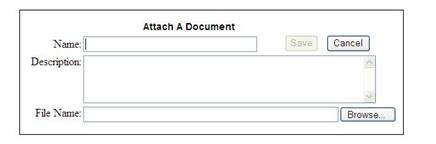
3) Enter the name for the file in the Name field. This name will be displayed to identify the file in the list of files. (See View Documents and Files of an Order.)
4) Enter a description in the Description field.
5) Click on Browse… to navigate to the location of the file.
6) Click on Save to attach the file. You will return to the order form.
To view the list of attached files and generated documents of an order, see View Documents and Files of an Order.