Find an Order
You can find and open an order through Quick Search or from the Sales tab of the Account and Lead views.
Use Quick Search:
1) Select Order by ID or Order by Company Name in the Quick Search field.
2) Enter the value (full or partial).
3) Click on Go. The
search result is displayed. A sample is shown below. If the value matches part
of more than one ID or name string, multiple items are shown. Otherwise, just a
single item is shown. 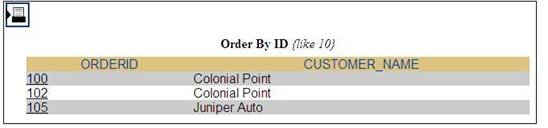
4) Click on the ID of the order. The order detail form opens.
Use the Sales Tab
1) Go to the account’s Total Account View or Quick View or to the Lead View.
2) Click on the Sales tab.
3) Either click on the Orders sub-tab to only display orders or scroll down to the Orders section if the ALL sub-tab is activated.
4) Click on the order ID of the order you want from the Orders section. The order detail form opens.