Change an Order
If an order still has a Draft/Pending status, you can change the content of the order. To change an order:
1) Go to the order.
2) Edit the fields as needed. See the field descriptions.
3) Click on Save.
4) If there are multiple primary items in the Equipment
List and you need to modify delivery options for some but not all items, click
on the Configuration/Delivery button (located under the equipment list).
This button opens a page that allows you to change the delivery
options for each primary piece of equipment. (Accessories associated with the
primary equipment will go with it.) This information is used in the delivery
documents.
Note: You may also add the serial number, asset tag, and/or initial meter reading to this page when it is known.
∑ For equipment that should go to a different delivery location than the orderís shipping address, go to the section that identifies that equipment
∑ Select Manual Entry in the Shipping field. (For equipment that will go to the shipping address shown on the main form, leave this field as Same as Order.)
∑ Change the data as needed. See the table of field descriptions.
∑ Click Save. You will go back to the order detail form.
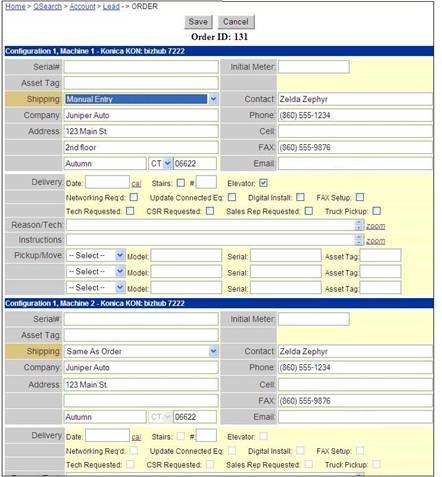
5) Click on a link in the pathbar to return to the account or lead.