View Documents and Files of an Order
The generated documents and attached files of an order can be viewed and accessed through the Docs button of the order form. To access the list of these items for an order:
1) Go to the order.
2) Click on the Docs button. The list of order
document templates appears. The list of generated documents and attached files
is below the Generate button.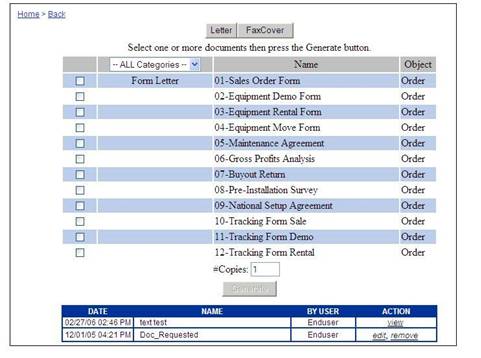
3) Scroll down to the list of documents and files.
4) To view an attached file, click on view in the ACTION column. The file will be opened in its own application. Close the file when done.
5) To view a previously generated document, click on edit in the ACTION column. The document is opened in the document editor. Close the editor when done.
6) Click on Back in the pathbar to return to the order form.