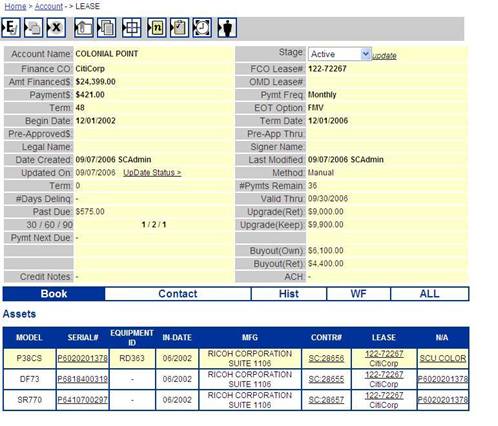View a Lease
To view a lease for an account:
1) Open the Account View for the account.
2) Click on the Book tab at the bottom of the Total Account View.
3) Click on the lease number of the Lease# field under the Leases section of the account’s Book tab. The Lease View opens.
4) The fields show current
lease information and the most recent lease status. The Lease Status History can
be viewed by clicking on  and scrolling
down the lease edit form to the history table.
and scrolling
down the lease edit form to the history table.