Viewing a Group
When the Groups Tool opens, no group is displayed. To view a group:
1) Select a group from the Group selection field. The pull-down list contains common groups and groups created by you or your subordinates.
2) Click Refresh.
3) The group name and all or some of its members will be displayed. Change the display by clicking on ALL or a letter in the Letter Bar.
4) If you have subordinates, you can select a user name from the Sales Rep field and click Refresh to only display members controlled by that Sales Rep. See details below.
Note: The list may display all members or members beginning with a specific letter. The letter that is currently selected is shown at the top, for example, Group Assignments (‘a…’).
When a group is selected, additional action buttons appear at the top. The column headings shown for the members depend on the group’s type (described below).
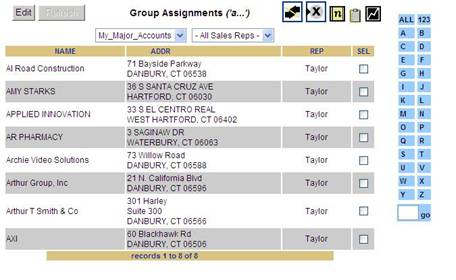
Filtering on Sales Rep
If you have access privileges to view more than your own accounts, then you can filter the members of the displayed group to only show the members assigned to a specific Sales Rep. Selecting a user affects the displayed list as follows:
§ For an account group, an account will be displayed if the selected user is a Rep on the account (any category). However, the primary Rep will be shown in the Rep field.
§ For a lead group, the account will be displayed only if the selected user is the Sales Rep for the lead.
§ For a contact group, the contact will be displayed if the selected user is a Rep (any category) on the account to which the contact is linked or if the user is associated with the contact when the contact is not linked to an account.
Group Column Headings
The table describes the fields that are displayed when a group is selected.
|
Field |
Description |
|
Name |
Name of the member of the group. For account and lead groups, it is the name of the account. For a contact group, it is the name of the contact. |
|
Address/ |
For account and lead groups, mailing address of the
account. |
|
Rep |
For account groups, the primary Sales Rep for the
account. |
|
SEL |
Selection box used to
include member in the operation initiated by clicking on |
 (bulk note),
(bulk note),  (bulk
(bulk  (delete).
(delete).