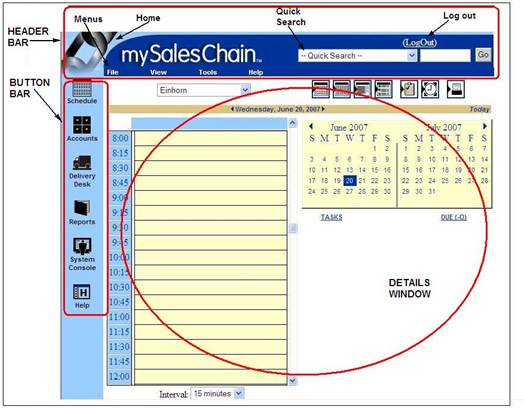Using Basic Navigation
After logging in, the default mySalesChain page for your user ID will appear. The system’s normal default page is the current day’s calendar of the Schedule Tool. However, you can change your default view by setting your User Defaults.
The SalesChain system is made up of these primary components:
§ Header Bar – Upper portion of the screen that always appears on all screens. It is comprised of the Home button, Quick Search, and a menu bar. The Logout button is also here.
§ Button Bar – Left portion of main screens that contains the primary functions within the system. The menu bar is also used to access these functions and many others.
§ Details Window – The working portion of the window, which displays the details of the selected tool, record, or form, such as Schedule Tool, Account view, order form, etc.
All navigation is done using the Header Bar and Button Bar. These navigation tools are described in the following pages.
IMPORTANT: NEVER use the browser’s navigation buttons (back, forward, stop or refresh) to navigate within the mySalesChain software.