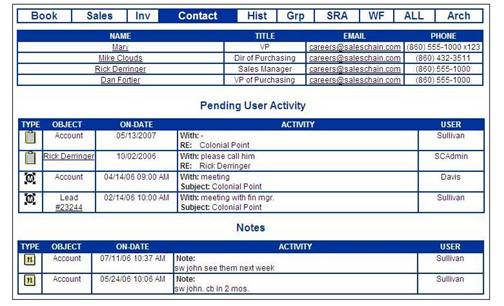
The Contact tab lists all contacts linked to an account, pending user activity for the record, and all existing notes created for the record. A sample is shown in the figure below.
The same contacts in the Total Account View/Account QuickView Contact tab are shown in the Contact tab of the Asset View(s), Agreement View(s), Competitor Equipment View(s), Lead View(s), and Lease View(s). From the contact list, click on the contactís name to open the Contact View, or click on the contactís email address to send an email.
Note: If the account is a Bill-to account (ShipToís tab appears), all contacts for this accountís Ship-to accounts will also be displayed.
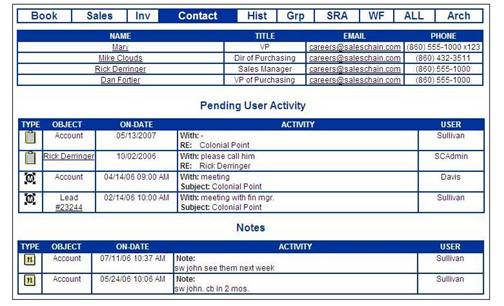
This tab also contains a section called Pending User Activity under the list of contacts. This section lists all open tasks and upcoming appointments that exist for the record or its subordinate records. (For example, an open task for an accountís lease will be listed in this section for the account record as well as the lease record.) Only tasks that have not been completed and appointments that have not occurred will be shown in this section. The fields for this section are described in the table.
|
Field |
Description |
|
Type |
Type of user activity. Click the icon to open
details. |
|
Object |
Displays which record the item is from (Account, lead, asset, etc.). |
|
On-Date |
Date the activity is due to complete. For meetings, the start time is also displayed. |
|
Activity |
Brief description of activity. |
|
User |
User assigned to task or originator of appointment. |
Under pending user activity, a Notes section lists all the notes that have been created related to this account. The fields for this section are described in the table.
|
Field |
Description |
|
Type |
Click |
|
Object |
Displays which record the note is from (Account, lead, asset, etc.). |
|
On-Date |
Date and time the note was created. |
|
Activity |
Contents of the note. |
|
User |
User who created the note. |